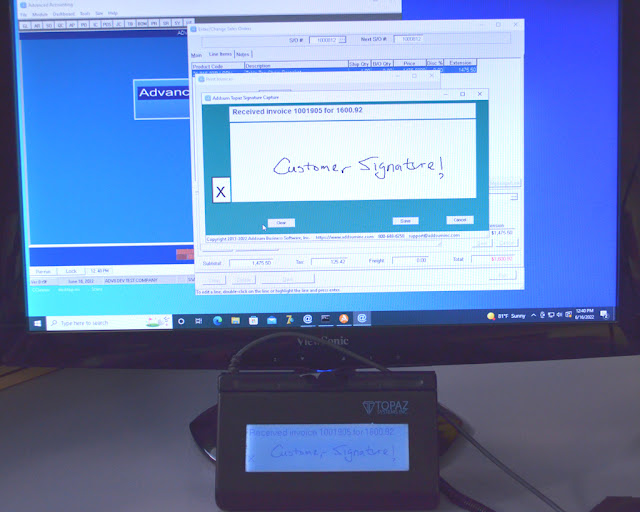Since the Advanced Accounting 8 r9 release, the following updates have been made to the system:
AR-C - Record Payments/Credits
Maximum number of invoices per payment session updated (was not recognizing that value set in SY-A-B)
In a negative payment situation, the amount remaining could be set to zero when not applied to anything and depending on which type option was chosen and the sequence edits.
Export paths
Based on our observations of users struggling with where to place export files and since the usual preference is the user's desktop, the default path for export files has been changed in numerous options including:
AR-F - Print Aging
AR-H - Print Cust General Info
GL-E-C - GL Account Summary View with Drill Down
GL-Q - Export GL Transactions
IC-I - Print Price Matrix
UT-J - Export
UT-J-B - Inventory values export (analysis and web suboptions)
UT-J-C - Export customer e-mail address
AP-D - Pick Vouch/Inv to Pay
Prevent user from pressing the up arrow beyond the first field entry on the E-transfer screen
AP-M - Enter Recurring Vouchers
Clarify option C and new option O added:
C - Manual Check (or ACH/Paypal/etc.)
O - A/P Voucher Other Vendor is Payee
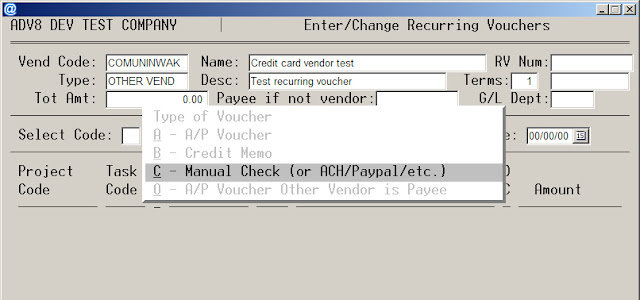 |
| AP-M: revised option C |
 |
| AP-M: new option O |
 |
| AP-M new screen related to new option O |
AP-N - Generate Recurring Vouchers
Adding the Recurring AP vouchers report that already existed in AP-M to this option
New enter check/payment screen for option C (manual check/ACH/other) type recurring vouchers. When choosing the bank account, it now defaults to the account set in AP-M. After entering the check/reference number additional validation. It also no longer defaults to the next check number associated with the checking/bank account number (set in AP-M), nor does it update the next check number field.
Other vendor is payee logic corresponding to option O in AP-M implemented.
 |
| AP-N screen when entering a recurring payment (type C in AP-M) |
SO-A Enter/Change Sales Orders
Past due logic changes for cash accounts when the SY-A-B "S/O Past Due Acct Notify" option is selected.
SY-M Credit Card Setup
New option to disable pre-authorization processing in SO-A (for users of the integrated credit card interface)
Attachment path setting issue in the event user had specific a fully qualified path for attachments resolved.
Encrypted e-mail
Spaces in passwords as well as in other options are now being handled appropriately
Customer/vendor/inventory lookups (AR, AP, IC, PO modules):
The hide/unhide inactive items when looking up inventory items was not working as intended (resolved).
Customer/product queries set focus back to the grid, and resolved problem of clearing the query when the "hide" option was in effect for customers or products.
Global file lookup (under File) now follows the same setting for hiding or unhiding inventory items as in the standard inventory lookups (previously it was also set to hide inactive items)
SO-I - Recurring S/O Entry
Show the date last generated and clarify that the order date is the start date. Cosmetic screen changes plus add the customer order number field. Report updated to include last generation date
SO-J - Generate Recurring S/O
This option is now recording the date last generated (which is now shown in SO-I on screen and on the expiring SO report).
PR-D - Print Payroll Checks
Additional checking for potentially duplicate check numbers.
POS-H - Post cash out transactions
AP vouchers were still being created with the old logic in terms of saving the GL distributions associated with the vouchers.
UT-G - Addsum utilities
Accounts receivable section:
Unpost AR payment - extensive additions to handle undoing payments with discounts, and adding warning if the payment being reversed involves cash terms and the related invoice has been unposted (since if it has, the payment has already been reversed and does not need to unposted).
Adding two additional utilities one of which cross-checks payroll master values with payroll history (under new Payroll section), and another used in special support circumstances to restore missing line items under Sales Invoices.
General ledger section:
Balance AP and AR to detail option updated for type "C" (Credits) logic relating to respect to AP aging
Help file formats have been updated.
Abbreviation Legend
AR= Accounts receivable
IC= Inventory control
SO= Sales order
POS=Point of sale
PR = Payroll
SY = System maintenance
UT = Utilities