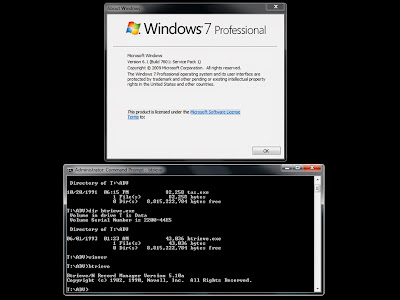|
| This app can't run on your PC (much less walk!) |
Use of "app" is for those of us who have been developing software programs and software applications for decades is a little disconcerting, but is now the widely used lingo for anything and everything that runs on "smart technology" (whatever that is). We would however never refer to our accounting software as an "app" no matter how hip that might be.
But, besides use of the informal "can't" in the context of a relatively serious and disconcerting error message like this, our objection is that the problem could well relate to the fact that it is the operating system that cannot execute the program. Thinking that it is the program's fault, or that of its software publisher, immediately leads to potentially errant conclusions, provoking the user to start reinstalling previously working programs in acts of futility, and making a bad problem worse.
If you receive a message like this the very first time you have ever tried to "run" a newly installed program under Windows 8, then, yes, it could relate to the fact that you have a 64-bit program trying to run under a 32-bit operating system version, or perhaps anti-virus software, user permissions or SmartScreen conspiring to block your program and not allow it to run, and potentially any number of other culprits.
The actual solution may be to return to a prior system restore point. Or complete the unfinished updates.
This is all sounding eerily familiar. Incomplete automatic update problems that lead to applications not being launchable is not a new problem. We just have now a new unhelpful error message associated with that circumstance.
Another recent example of a problem caused by an automatic update that we wrote about:
Microsoft automatic security update causes font degradation
Problems associated with incomplete XP Pro updates were legendary. The legend continues!